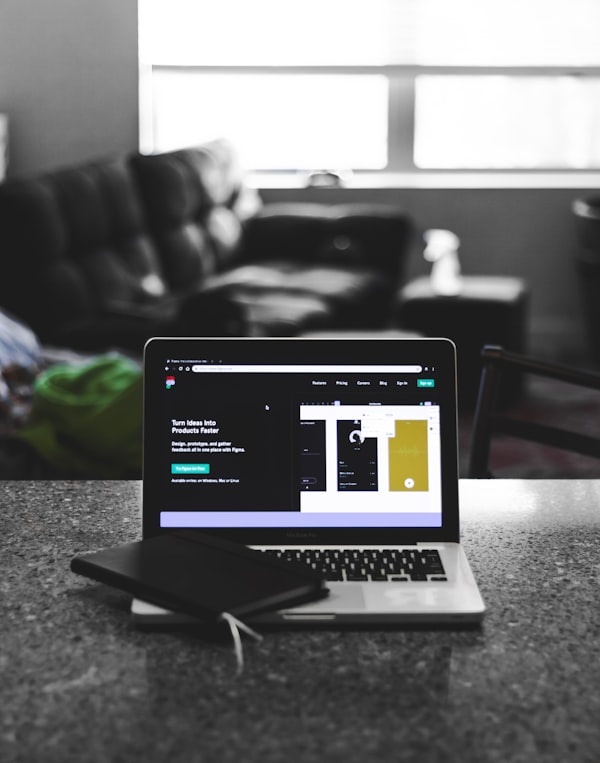How to download a React Project from Github and Run in the PC
To download a React project from GitHub and run it on your computer, you can follow these steps:
- Install Node.js and npm (Node Package Manager) on your computer. You can download Node.js from the official website (https://nodejs.org/) and npm will be installed along with it.
- Go to the GitHub page of the React project you want to download.
- Click the "Code" button and then click the "Download ZIP" button to download the project as a ZIP file.
- Extract the ZIP file to a local directory on your computer.
- Open a terminal or command prompt and navigate to the root directory of the project.
- Run the following command to install the required dependencies:
npm install - Run the following command to start the development server:
npm start - The development server will start and the project will be available at http://localhost:3000 in your web browser.
Another Way !!
- Open your terminal and then type
$ git clone {the url to the GitHub repo}
This clones the repo cdinto the new folder and type$ npm install
This installs the required dependencies- To run the React project.
$ npm start
You are done! Now you can start editing the React project in the new folder that's created.
Note: These instructions assume that the React project was created using the create-react-app tool and that it has a package.json file with the required dependencies and scripts. If the project was created using a different tool or does not have a package.json file, the steps for running the project may be different.